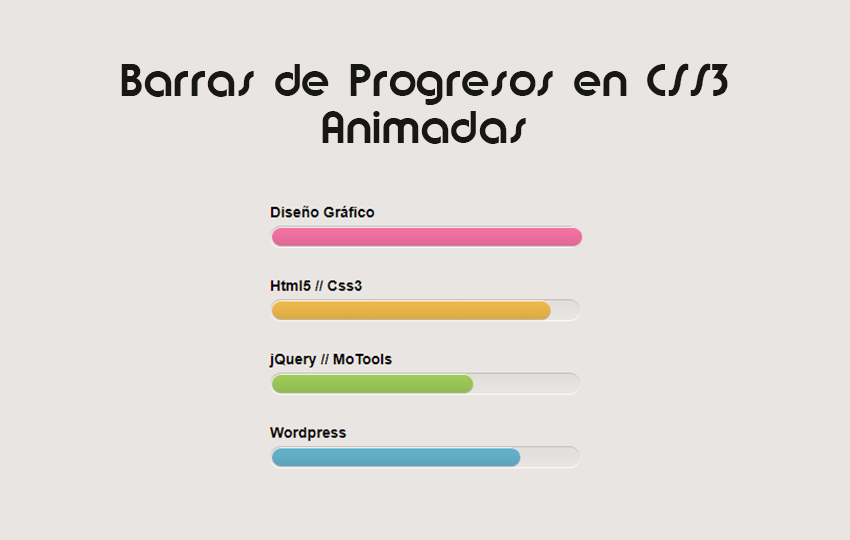
A continuación vamos a aprender a crear unas barras de progreso en Css3 animadas. En el ejemplo las usaremos para las habilidades en diferentes campos del desarrollo web y gráfico.
Barras de progreso en CSS3
Para realizar este tutorial es necesario que repases el tema de las animaciones en Css3, sobre todo el uso de los @keyframes.
El html
Para crear una barra de progreso no necesitamos mucho, así que nuestra estructura en HTML va a ser muy sencilla. Tan sólo vamos a usar una lista de elementos con nuestras habilidades.
A cada elemento de la lista le asignaremos las clases que se encargarán en CSS3 de realizar la animación, color y demás estilos que sean necesarios.
El Css3
Ahora que ya tenemos nuestra estructura HTML es momento de ponernos a dibujar nuestra barra de progreso en Css3.
5 Scripts de comparación de imágenes gratis
Tendremos que trabajar los colores, fuentes, listas y como no las diferentes animaciones.
Conclusión
Para aprender a realizar vuestras propias barras de progreso os recomiendo que escribáis todo el código, y no copiar y pegar, ya que así podréis ver paso a paso los diferentes cambios que se producen en la página.
Gracias por vuestra visita, y como siempre déjanos tus sugerencias, dudas y likes en nuestras redes sociales. ¡Gracias!
